My DELL520 laptop conked out, went extreeeemly slow; blue screens of death came up indicating a random error. Normally one would re-install Windows as that is the conventional wisdom (TIME is MONEY for IT support). I coaxed the problem along and decided to transfer everything to a new, larger hard-drive using CloneZilla.
Booted twice and everything runs fine now.
The Geeksquad would have zapped everything and charged $$$.
Then it would have been a pain reinstalling everything.
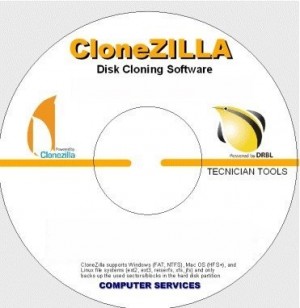
.
.
Looks like I’ll be looking for a good deal on a 750GB or 1TB laptop hard-drive for a multi-boot OS computer. The DELL520 is a rugged computer; I don’t have any major complaints.
I have a few more laptops that I’m getting ready for special jobs. One I’ve been using is the DELL LatitudeXT, a nice little swivel screen tablet. Whenever I need to edit some graphics on the fly that tablet fits the bill.
.
When I tax my software projects in Windows I use different boot-ups. Here are my boot.ini options:
[operating systems]
multi(0)disk(0)rdisk(0)partition(1)\WINDOWS=”Microsoft Windows XP Pro” /noexecute=optin /fastdetect
multi(0)disk(0)rdisk(0)partition(1)\WINDOWS=”Microsoft Windows XP Pro 1GB” /fastdetect /maxmem=1024
multi(0)disk(0)rdisk(0)partition(1)\WINDOWS=”Microsoft Windows XP Pro 512MB” /fastdetect /maxmem=512
multi(0)disk(0)rdisk(0)partition(1)\WINDOWS=”Microsoft Windows XP Pro 256MB” /fastdetect /maxmem=256
multi(0)disk(0)rdisk(0)partition(1)\WINDOWS=”Microsoft Windows XP Pro 128MB” /fastdetect /maxmem=128
multi(0)disk(0)rdisk(0)partition(1)\WINDOWS=”Microsoft Windows XP Pro Safe Mode” /fastdetect /safeboot
multi(0)disk(0)rdisk(0)partition(1)\WINDOWS=”Microsoft Windows XP Pro VGA” /fastdetect /basevideo
Oct, 12, 2011